GODOT Tutorial: Beat 'em up
- Quest Team
- Feb 9
- 1 min read
Updated: Feb 21
The indie game development community is filled with talented individuals who generously share their knowledge, and one Redditor (m_ologin) has recently created an excellent tutorial on creating a 2D Beat 'Em Up in Godot.
Posted on r/gamedev and r/indiedev, this step-by-step guide walks through the fundamentals of building a side-scrolling brawler, covering essential topics such as:
Character movement and animations – Smooth player controls and combat animations
Enemy AI – How to create engaging opponents with basic attack patterns
Combat mechanics – Punching, kicking, and combo systems
Hit detection & health systems – Managing damage, knockback, and player health
Camera & screen scrolling – Keeping the action in focus
What makes this tutorial stand out is its clarity and accessibility, making it perfect for beginners looking to get into Godot 4. The Redditor also provides downloadable code and a video walkthrough, ensuring that anyone following along can build their own beat ‘em up from scratch.
If you've ever dreamed of creating your own Streets of Rage-style game, this tutorial is a must-check-out! Head over to r/gamedev to join the discussion and start building your own 2D brawler today.
YouTube Tutorial:
Play-test the game (Unity version): https://gadgaming.itch.io/baba-yaga








Comments